Frequently asked questions
Find quick answers to the most common questions

Frequently asked questions
Find quick answers to the most common questions

Send and Receive Money
Click on “Send Money Now“. Select or add a beneficiary and enter the amount you would like to send. Select or add your payment method and finally review and confirm your transaction.
Depending on the destination country, your beneficiary must present the transaction number and a valid official photo identification such as a driver’s license, passport, visa, etc.
You can send money using your bank account or you can send money via credit or debit card.
Log in into your Remesas Bi account and click on Send Money>Transactions to check the status of your transaction. Also, when adding your beneficiary, you have the option to send and SMS to your beneficiary to notify him when the money is available for collection.
Remesas Bi hará el mejor esfuerzo para garantizar el procesamiento a tiempo de las transacciones. Sin embargo, el servicio depende de factores fuera de nuestro control que pueden retrasar una transacción, como información adicional requerida, horarios de procesamiento de pago, horarios de las sucursales, días festivos, errores en datos del beneficiario, entre otros.
Remesas Bi will use its best efforts to ensure the timely processing of transactions. However, to a great degree, the service depends on factors outside of our control that might delay a transaction. Such factors may include: additional information required by Remesas Bi, verification of your bank account, paying network processing hours, branch location hours/delivery hours, holidays, errors in recipient details, among others.
No, signing up with Remesas Bi is completely free.
Yes, signing up will allow you to have more control of your transactions to make the process faster. All of the information saved in your profile is always safe and protected.
As a Silver customer you can send up to $1,999 daily, as a Gold Customer you can send up to @$2,999 daily. Please contact Customer Service if you would like to check your eligibility for a level increase.
Transaction History and Track Transaction
To check your transaction history, log in into your Remesas Bi account and click on Send Money and then click on Transactions. Search by transaction number or by date and then click on the transaction to view the details
Security and Privacy
At Remesas Bi we are committed to process your transaction securely and keep your personal and financial information safe. We use encryption system and we also use security measures such as Identification Code that help protect your information. Our system is also monitored and verified by Verisign.
Remesas Bi is committed to protecting your security and privacy. To learn more about our Privacy Policy. Click here.
You can read our User Agreement by clicking here.
Administración de Cuenta
Click on the “Sign Up” button located on the home page. Fill out the information requested. Once you confirm your details and click on “Finish,” a verification e-mail will be sent to the registered e-mail address with a link to activate your Remesas Bi account.
Log in to your Remesas Bi account, click on the “My Account” menu, and then click on “Edit Profile.” Please note that some information cannot be edited, and you must call Customer Service to change it.
To close your account, you need to call customer service 1-800-456-3492 or send us an email to customersupport@uniteller.com
Log in to your Remesas Bi account, click on the “Settings” menu, then click on “Change Password,” and follow the instructions.
If you do not remember your password, click on the “Forgot Password” link located on the login screen. Then follow the instructions to reset your password. You can also call Customer Service for assistance.
Click on the “Settings” menu and then click on “Manage Payment Options.” Click on “Add New Credit/Debit Card” and fill out the required information.
Click on the “Settings” menu and then click on “Manage Payment Options.” Click on “Add New Bank Account” and fill out the required information.
Click on the “Send Money” menu and then click on “Beneficiaries.” Click on “Add New Beneficiary” and fill out the required information. You can also add a beneficiary by clicking on the quick link located on your dashboard.
Cancellations and Refunds
You can cancel a transaction any time before it is paid to your beneficiary and without any fee. You can cancel a transaction directly from the “Transaction History” section or by clicking on the cancel icon shown in the recent transactions table of your dashboard. You can only cancel a transaction if it is in PAYABLE status and if it was done the same day of the cancellation; otherwise, you will need to contact Customer Service to request the cancellation.
There are two reasons why your cancellation may be denied: either your transaction has already been paid or some type of hold was placed on it. Call customer service to get more details.
If the transaction has not been paid, you can replace your transaction for a new transaction or you can request a cancellation to create a new transaction.
If you send a money transfer to a designated beneficiary and later request that we stop the payment of this transaction, first we will check with the paying agent to determine whether or not the money transfer has already been paid to the beneficiary. If we can confirm that payment has not been made, the money transfer will be cancelled and we will issue a refund the amount of the money transfer, including the service charge. Your refund will be in USD.
Please refer to our User Agreement for specific state regulations.click here.
Our fees vary depending on the destination country, the amount being sent, and the payment method being used. Fees start as low as $0 for bank account transfers and credit or debit card transfers up to $1,000.
Depending on the country, the beneficiary can receive local currency or USD.